LFA, remote LFA, and how they work together in OSPF
Loop-Free Alternate (LFA) and remote LFA , when used with OSPF allows it to quickly switch (within 50 ms) to a backup path when a primary path fails.
Remote LFA is a feature that is required in situations where you want to enable the functionality of LFA, but the topology is such that it doesn't function as desired.
In order for remote LFA to be enabled, you must first enable "normal" LFA. This is enabled on all routers in a particular topology So if you've configured remote LFA, if it is not needed for the particular topology, it will revert back to "regular" LFA.
Refer to the following topology, where remote LFA is configured on all routers:
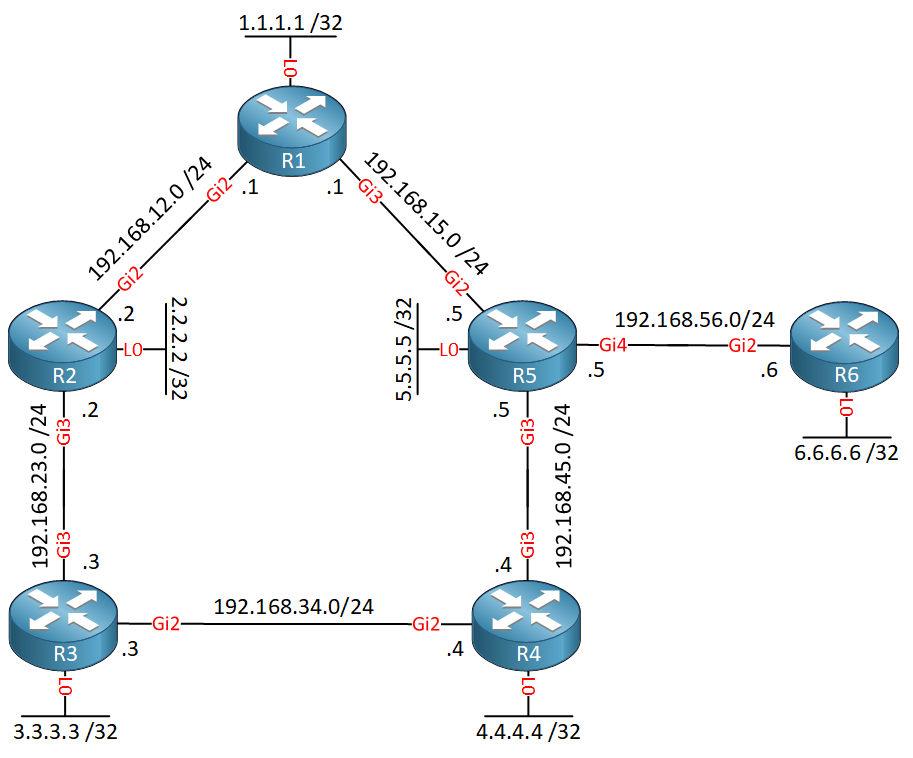
In this specific topology, if you examine R1, remote LFA will have been enabled to reach 6.6.6.6. However, in R3, you will see that only "regular" LFA is in operation, even though remote LFA has been configured.