NAT port forwarding - specifying outside IP address
When configuring NAT, it is possible to specify that the outside IP address used for the translation is the actual IP address that is on the interface. For example, in the following topology, one can use the 192.168.23.2 address on the Fa1/0 interface of R2 as the outside address.
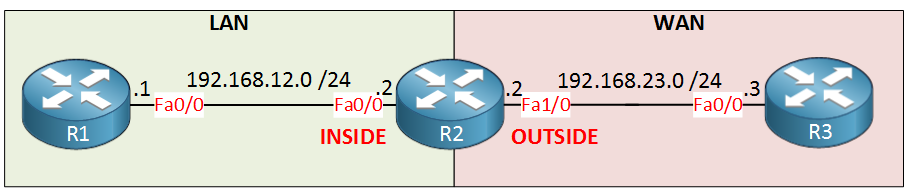
However, it is possible to specify a different outside address for translation. This address doesn’t have to be configured on any particular interface, and it doesn’t even have to be on the same subnet as the IP address on the outside interface. You could, for example, use the 10.10.10.10 outside address on the outside interface of R2 in the above topology.
This simply indicates to the NAT process the IP address translation that should take place when traversing the NAT router. NAT doesn’t care if the address is assigned to an interface or not. In essence, if you configure a translation between 192.168.12.1 and 10.10.10.10, this means that:
- When a packet with a source IP address of 192.168.12.1 traverses the NAT router, it will exit the outside interface with the source IP address field replaced with 10.10.10.10.
- Similarly, when a packet arrives at the outside interface with a destination address of 10.10.10.10, the NAT process will replace that IP address in the destination field of the IP header with 192.168.12.1.
The only issue here is that you must make sure that the outside network, in this case, the WAN, knows that the 10.10.10.10 address should be routed to the Fa1/0 interface. If there is no routing information that lets the “outside world” know that, then packets for such a translation will never take place. This is why typically, you would use the actual configured IP address of the outside interface or an address on the same subnet so that you can make sure that traffic will be able to find that outside interface of your NAT router.
Links
https://networklessons.com/cisco/ccie-enterprise-infrastructure/cisco-ios-nat-port-forwarding/