Routing - directed broadcast
Broadcast Traffic is defined as traffic that is destined for all hosts on a particular subnet or network segment in an IPv4 network. This can be achieved by either using the 255.255.255.255 address or by using the broadcast address of a specific subnet.
Now a directed broadcast uses the broadcast address of a specific subnet that is not the local subnet. For example, take a look at this network topology:
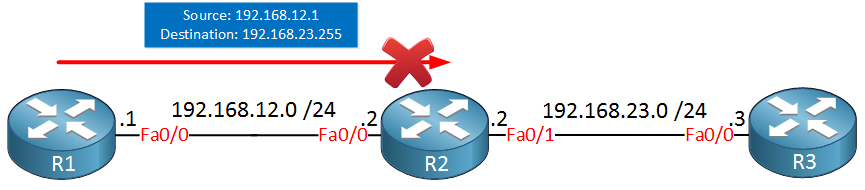
There are two subnets in this topology, specifically 192.168.12.0/24 and 192.168.23.0/24. The broadcast address of the 192.168.23.0/24 subnet is 192.168.23.255.
Now imagine that R1 sends a packet with a destination IP address of 192.168.23.255. That's a broadcast address, but of a subnet other than the one that R1 is connected to. This is a directed broadcast.
Now in the diagram, it shows that R2 blocks this directed broadcast, which is the default behavior. If we want directed broadcasts to be forwarded by routers, we must configure the exit interface of that router with the ip directed-broadcast command. In this case, that would be the Fa0/1 interface of R2.
Directed broadcasts can be routed over several hops as long as routing is configured correctly, and all intervening routers have enabled the forwarding of directed broadcasts.
It is generally best practice to keep directed broadcasts disabled as they can be a potential security risk, possibly facilitating distributed denial of service (DDoS) attacks. However, some legacy features may require the enabling of this feature including the Wake on LAN (WoL) feature.
Links
https://networklessons.com/uncategorized/ip-directed-broadcast-cisco-ios